"Toast" often refers to a small, non-intrusive notification message that appears momentarily, usually near the corner of a screen, to convey information to the user.
How to use
Copy the Link.
Paste the copied link onto the Framer Canvas area.
The Toast component will now be visible on the Canvas.
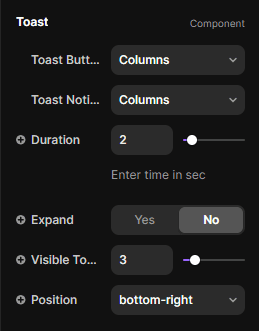
Customization Options on the Right Sidebar: On the right sidebar, explore customization options for the Toast component:
Attach frame or row or column to Toast Button.
Attach frame or row or column to Toast Notification(keep the max width to 300px).
In duration set the number for how many second you want notification to persist.
Expanded true will show all the toast notification , set to false will stack one on top of each other.
Visible Toast will show how many toast should be visible at a time.
Position : set the toast notification position.
